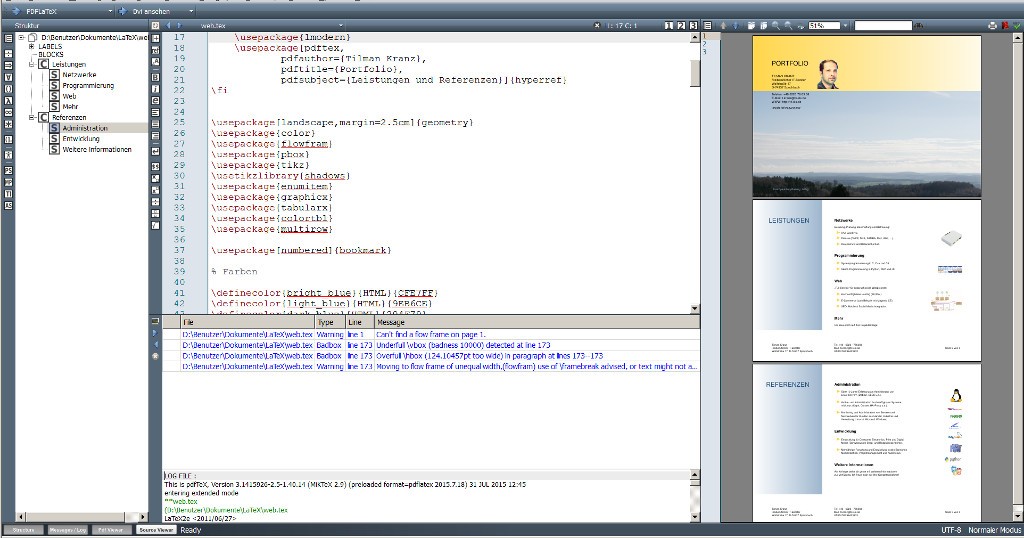In case anyone is wondering how to produce documents with
- complex structure,
- multiple pages and
- professional quality
using free software, the answer is of course: with LaTeX. Consider the alternatives: Office (Libre, Open, the KDE stuff) are a nuisance when it comes to properly customized sectioning, and for larger documents or 100% precise positioning they turn into an outright PITA. Scribus is too limited to really overcome the Office competition. Inkscape addresses a different problem.
I know of no free software tool that is even in the same league with LaTeX when it comes to positioning, flow, typesetting and embedding content with transformations of all kind, and its management of sections, subsections and internal references is second to none. Licensing? Freely available. Solution packages? Abundant. Supply of tutorials and howtos? Near limitless.
I openly admit that I use LaTeX on MS Windows. The MiKTeX distribution is exhaustive, and together with the Texmaker GUI authoring tool one gets a very nice environment (see links below).
If you like techy stuff and are in a position where you want to do authoring and layout of documents yourself, my advice is: Get your „LaTeX Companion“ (4th Edition, 2004, Addison-Wesley) today and forget about „What you see is what you get“ – think „What you get is what you want“. 🙂
Recently I have made a new handout flyer for my services using LaTeX, The Gimp and a bunch of small freeware tools. I currently have three versions of it:
- A public version (web.pdf as it is linked on my website’s start page),
- a negotiation version (which includes a CV) and
- an outdated version that I used previously.
It is great to be able to bunch together the common parts of all these documents into a shared input file (basically, the first two pages are always the same, as is the definition of the footer and most of the preamble).
Another option is to put the stuff into a sourcecode management system and restore every version of every edition of the document as I used it before on specific incidents.
Links to software i recommend for Windows Desktop users:
- MiKTeX Download Page
Note: Install the „Basic“ system, and if you later need a package that is not included with that, use the package manager miktex\bin\mpm.exe to get it.
If the installer asks you if it should extend the PATH envvar, say yes. This way, Texmaker (see below) will work out of the box, because it finds the TeX executables. - Texmaker Download Page
Install this after you have installed MiKTeX.