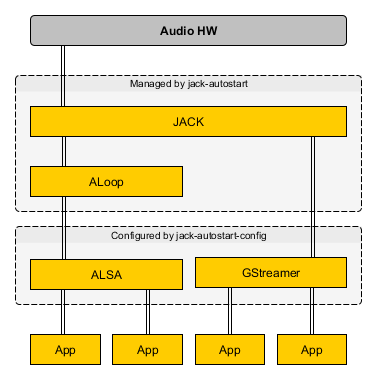“jack-autostart” is essentially a start script (I use it for my XFCE sessions) that
- starts „jackd“ with appropriate command line parameters and
- configures as many applications as possible to route playback to the JACK service.
- For this purpose, redirect all ALSA playback to JACK, and
- set JACK as default audiosink/-source for GStreamer.
Intended Audience
People who are interested in JACK, who know how to compile and install stuff. Knowledge of ALSA, JACK, samplerates and periods are a plus. Known to conflict with PA; untested with “jackd2”.
Disclaimer
Please note that this software is experimental, has barely been tested at all, and might not render your audio output operational; the usual disclaimers of “PROVIDED AS IS” and “NO WARRANTY OF ANY KIND” apply. Should you run into trouble, feel free to contact me; there also is a section “If Something Goes Wrong” in the README that describes steps to revert the installation.
Usage Pattern
- Download and install as superuser.
- Run “jack-autostart-config” once as regular user.
- Optional: Test manually using “jack-autostart” script.
- Optional: Write fan email.