… and got a new coffee mug. 🙂
I went to CLT23 …
19. Januar 2026 in GNU/Linux.
Determine IPv4 Addresses of a Libvirt Qemu-KVM Domain
1. Juli 2023 in Administration, GNU/Linux, Technology.
In the VM, on Redhat-likes, make sure that the Qemu guest agent is installed:
dnf install qemu-guest-agent
On Debian-likes, execute:
apt install qemu-guest-agent
For Microsoft Windows guests, there are some tutorials on the web, see for example [1].
On the HV, execute:
virsh qemu-agent-command --domain myvm \
'{"execute":"guest-network-get-interfaces"}' | \
jq -r '
[.return[] | select(.name!="lo") | ."ip-addresses"] | flatten |
.[] | select(."ip-address-type"=="ipv4")."ip-address"
'
The output should be one IPv4 address per line.
If you are interested in IPv4 and IPv6 addresses instead, just skip the “select” filter:
virsh qemu-agent-command --domain myvm \
'{"execute":"guest-network-get-interfaces"}' | \
jq -r '
[.return[] | select(.name!="lo") | ."ip-addresses"] | flatten |
.[]."ip-address" '
 Two Paintings
Two Paintings
19. Januar 2023 in Graphics, Multimedia, Other.
 Two Worlds, one Reality
Two Worlds, one Reality
19. Januar 2023 in Graphics, Multimedia, Other, Technology.
Eine Bemerkung über das Funktionieren
16. Dezember 2022 in Society, Technology.
Nach einer Weile hört man immer mal wieder gewisse Sprüche über das Funktionieren irgendwelcher Produkte, Technologien, Techniken, Lösungswege, Praktiken oder Konfigurationen X:
- “Was funktioniert [also X], ist gut.”
- “X ist nicht schön, aber es funktioniert.”
- “Hauptsache, es [gemeint ist X] funktioniert.”
- “Wieso, es [X] funktioniert doch!”
- “Wir wissen zwar nicht warum, aber es [X] funktioniert.”
Lösungen für drängende Probleme müssen gefunden werden, und es gibt Situationen, da müssen Nägel mit Köpfen gemacht werden. Zuweilen muss ich aber auch mal auf die Bremse treten, so etwa, wenn ich erkenne, dass ein Lösungsvorschlag X (vielleicht) momentan eine Lösung darstellt, auf Dauer aber zum Problem werden wird.
Die Geisteshaltung “was funktioniert, ist gut” ist mitreißend, und die Sprüche sind eingängig, also habe ich mir für den Fall, dass ich dagegen halten muss, eine ähnlich eingängige Gegenbemerkung zurechtgelegt:
“X ist total super, solange es funktioniert.”
Es gibt auch eine universelle Form:
“Alles ist total super, solange es funktioniert.”
Removing the Builtin Inline CSS from WordPress
27. August 2022 in Programming.
Should you – as i did – wonder why WordPress renders a bucket of inline CSS into the HTML output (such as --wp--preset--font-size--normal in <html> or --wp--preset--color--white in <body>): This is done to accomodate frontend editing with Gutenberg. If you – as i do – are not using Gutenberg frontend editing, then the following PHP code can be included in the functions.php of a custom theme or the php file of a custom plugin. Sorry, Gutenberg folks – no means no. 🙂

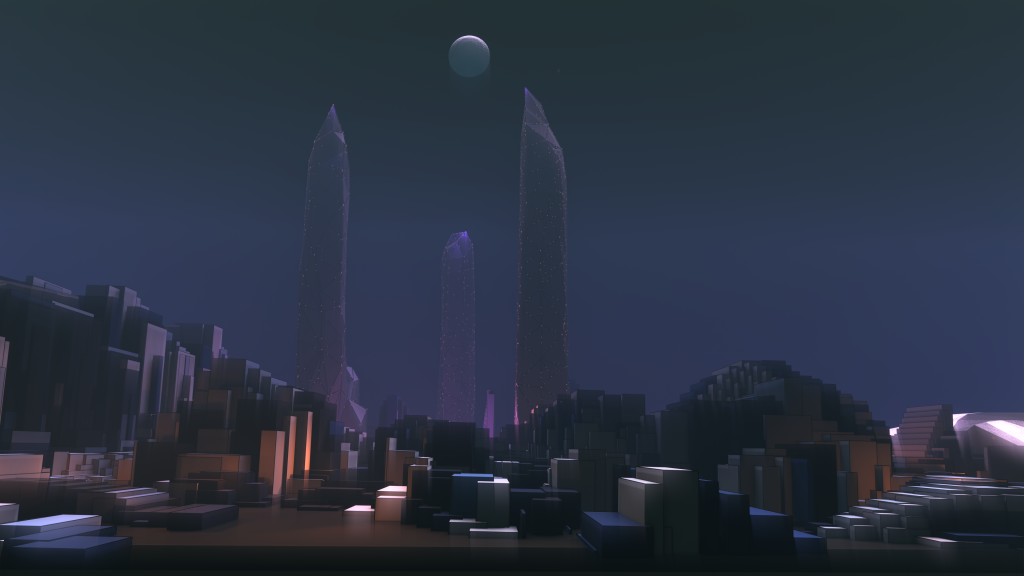
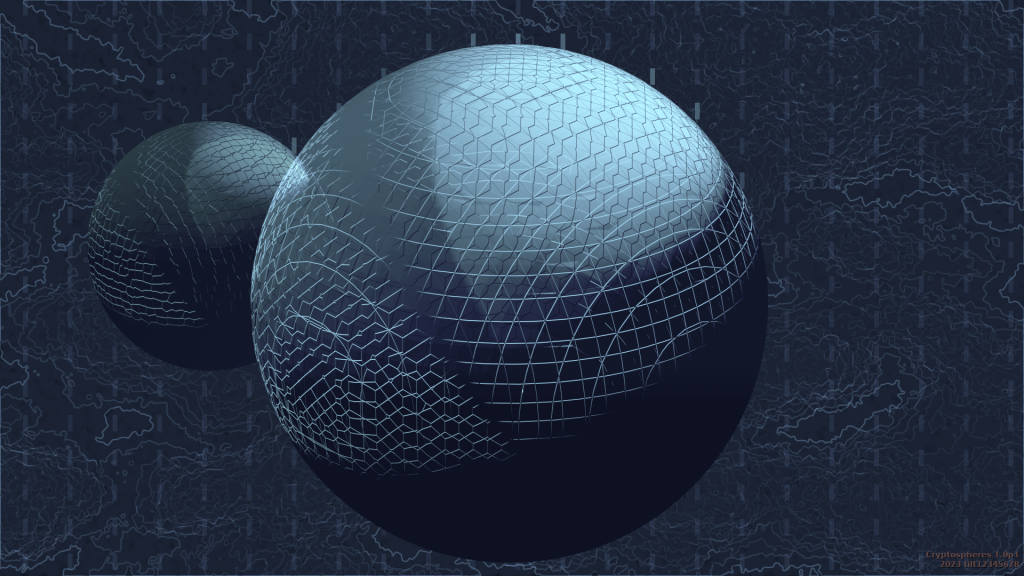
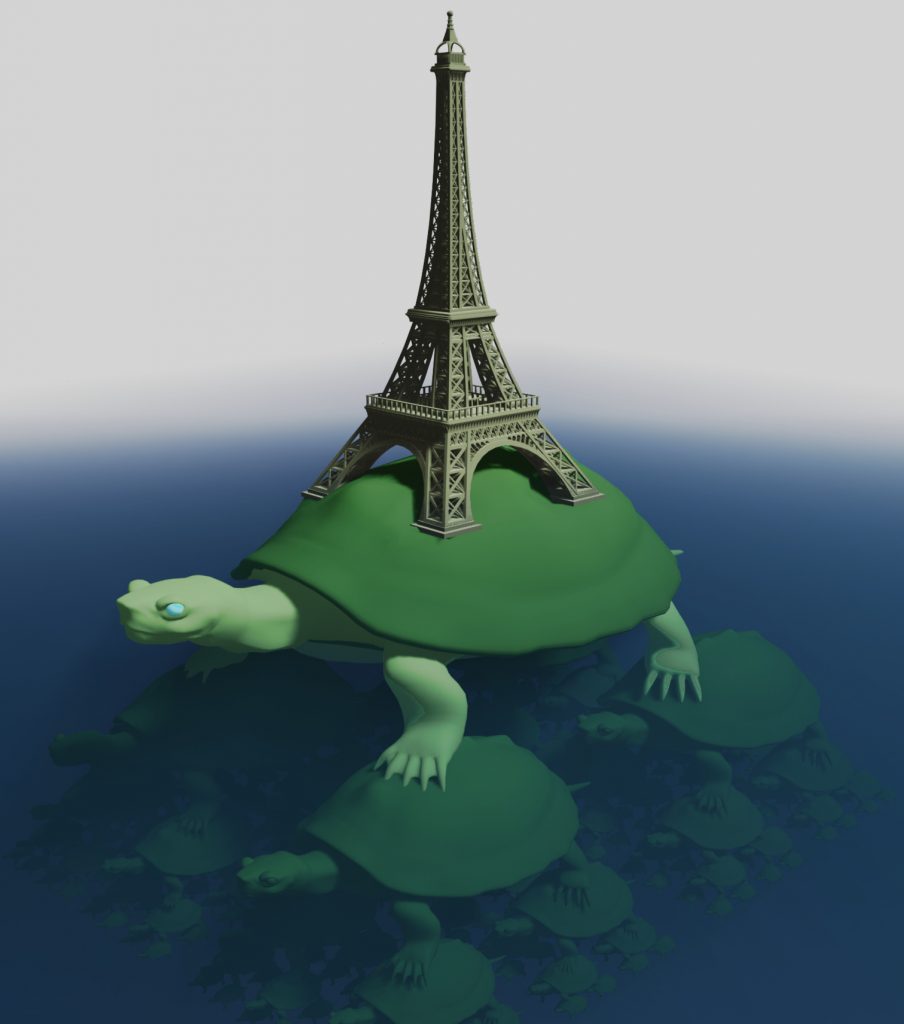
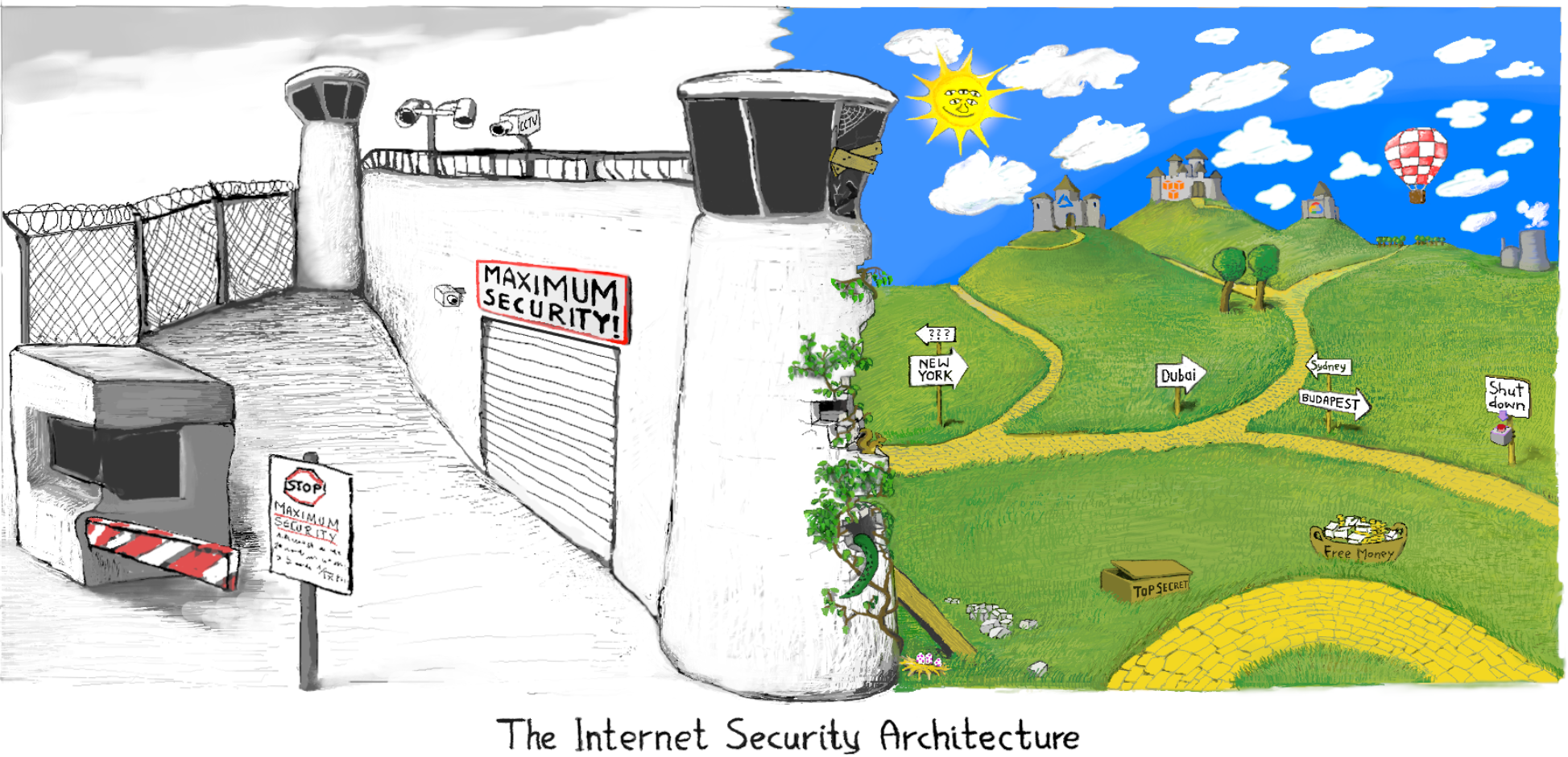
 The Way Home
The Way Home